Becca Luna’s Wealthy Web Designer Course Review – Best Showit Course



Is Wealthy Web Designer Worth It?
✹ Check to see if Wealthy Web Design is on sale here: Wealthy Web Designer Showit Course ✹ If the course isn’t currently on sale, use my Becca Luna coupon code PARTNER15 for 15% off!
Wondering what the best Showit course is? Are Becca Luna’s courses worth it? The following is my opinion on if I felt WWD was worth the $1500 price tag. Side note: Since purchasing this course, I have also enrolled in her other courses, Passive Passion Project, CEO of Showit, and The Site Canvas Vault. Short answer- she changed my life.
To read my Passive Passion Project Course review, click here.
My Online Business Background: From Etsy Seller to Web Designer
PS. You won’t hurt my feelings if you skip straight to the review
I’ve been in the online game, working for myself since 2015. Long story short- it started with an Etsy shop that did over a million in sales in a little over two years. Absolutely insane. The excitement and adrenaline that carried us the first few years eventually wore off and I’d become severely anxious, depressed, overwhelmed, and a complete shell of myself. BUT I’m beyond grateful because it introduced me to this whole new world where you could work for yourself, work from home, and make really good money by being creative.
Despite what you are conditioned to believe growing up, you do not have to work for someone else, at the same company, for the rest of your life. You can buy your own health insurance and have savings accounts without having to work for a corporation. You also don’t have to go to school for something, in particular, to excel in that career path.
Unpopular option: you’re actually better off taking an online class like Becca’s than enrolling in web design courses at your local college. While helpful in some ways, college courses are primarily outdated and out of touch. Becca is the prime example. She dropped out of high school, had zero experience in web design or building an online business and she turned it into a six figure business in less than two years.
So my husband and I decided to walk away from our first business and really get our lives back. I discovered digital products and passive income and I built a mockup shop on Shopify (that still runs itself today).
I was starting all kinds of test businesses, dabbling in different platforms and different streams of income. Blogging, affiliate marketing, ebooks, Amazon affiliate, you name it. Hands down, my favorite part of each business was building the website and coming up with the branding. This turned into wanting to offer these things as a service. Here’s a breakdown on how I felt about each web design platform:
- WordPress made me want to pull my hair out on a daily basis. Unnecessarily compilated. I spent the majority of my time Googling how to do something instead of building the site-talk about a creativity killer. Not to mention my site randomly went down for “security reasons” on multiple occasions. Never had this issue on any other platform.
- Wix didn’t excite me. It felt super user friendly which would be a great option for a lot of business owners wanting to DIY their site. But it just didn’t do it for me.
- Squarespace was a level up from Wix and probably my favorite platform (until Showit). Very intuitive, user friendly, and seemed like an all in one platform. You could blog and sell without any third party apps. But still limited in what you could achieve design wise.
- Shopify, I still use and love but wasn’t confident enough to create my own websites with it. It requires a good bit of code if you really want to customize a site. Side note- with their templates, you can have a stunning ecommerce website. I highly recommend them for ecommerce-both physical and digital products. I also integrate Shopify lite with my Showit site (Becca teaches you how to do this)

2020, Showit, and Becca Luna
Like the rest of the world, I had some major time on my hands during the spring of 2020. My mockup shop was essentially running itself and I had decided I wanted to start a new business offering web design. I wasn’t 100% satisfied with any of the platforms I had used though.
Then comes Tiktok, Showit, and Becca Luna.
The SECOND I found Becca on Tiktok, I knew I had my answer. Until then, websites looked the same. Stale, static, templated….boring. Her websites were infused with personality, movement, and creativity. Each site looked so different from the next.
I learned she was building her sites on a platform called Showit. I had just heard of Showit for the first time a few weeks earlier on James Wedmore’s podcast featuring Elizabeth Mccravy (another Showit designer). PS I highly recommend listening to that episode.
So I took this as one of those whispers from the universe telling me which way to go. I paid for a subscription to Showit and got to work learning the platform and building my site. All the while, I was completely captivated by everything Becca posted. Not just her web design skills but her CONFIDENCE. I aspired to have an ounce of the confidence she had.
Showit
If you haven’t used Showit yet, get ready. Unlike other platforms, there is literally no limits to what you can do creatively. You can drag and drop anything, anywhere. There is a small learning curve in the begining, but once you have played around in Showit a few days, you realize how simple it is. Showit requires zero code but allows you to add code if you want further customization. You can literally crank out websites once you get the hang of it-I truly cannot say enough good things about Showit. And any question you have, you can message their support team and the nicest, most supportive humans are there to help. 10 out of 10, chef’s kiss for Showit.
Who Is Wealthy Web Designer For?
If you are already an established web designer with processes in place that work and you’re happy with, you may find this course too surface level.
However, even if you are already an established web designer wanting to pull back the curtain on how another web designer is doing it-this is definitely for you.
- Web designers wanting to pull back the curtain and see how another web designer, who is absolutely crushing it, is doing it.
- Web designers wanting to switch from another platform to Showit- I would actually recommend her CEO of Showit course for this. That course is a deep dive into Showit, while Wealthy Web Designer is more on starting your web design business in general.
- You have never built a website and are wanting to start a web design business. If you have the natural eye for design, the rest can be learned
- You are a web designer who wants to charge more for their services and streamline their processes
Who Is Wealthy Web Designer NOT for?
As solid as this course is, I don’t think it’s for everyone.
- You are an established web designer and are happy with the processes you have in place and the platforms you are using.
- You want an in depth training on Showit – again, her CEO of Showit course is AMAZING for this. Click here to learn about the CEO of Showit course.
What I Loved
- Becca gives her exact step by step roadmap from first contact with a client to offboarding the client- when I landed my first client, I would go back and rewatch certain modules to see exactly what to do
- The “Building a Custom Site” module which shows her designing a site in Showit from scratch- watching her do this gave me such confidence and made me realize I was making it much more difficult than it needed to be
- She gives her exact templates for the questionnaires she sends clients, the Canva templates she uses for branding, her Asana templates
- Working with clients was the scariest part for me-the design stuff came easy but I tend to be on the shy/introverted side, so I had such a fear around this part. The client modules helped SO much and told me exactly what to do regarding client communication.
- WWD gave me confidence in what I was doing which is just as important as the design/technical part of having your own business. I am a THOUSAND percent sure I would not have been able to charge $2000 for my first website if not for this course. I couldn’t wrap my head around someone paying me that much. I jumped to $3500 for my next website a few weeks later. This gave me such confidence in myself–I really am so grateful.
Complaints I’ve Heard
“Too many lessons are just of her talking to the camera.”
The initial release of the course primarily consisted of videos of Becca talking to the camera. There were screen-sharing lessons as well but I could see how someone might have that complaint.
BUT! She has since added more lessons. One of which shows her screen as she creates a website in Showit, from scratch. In my opinion, this was the best lesson of the course. Seeing how it all comes together on the backend really helped me understand it on such a deeper level.
She has also said she plans on continuing to add modules as time goes on, which I’m really excited about.
I’ll also say this- Becca is super open and proactive with feedback. She will add content, whether that be to a course, a podcast, a Tiktok, or IG video to address common questions.
“She didn’t go in depth on XYZ”
This course covers a LOT. But I can see how if you were looking for her to go super deep on one thing, in particular, you might be left wanting more. If you’re wanting to know if she covers something or have questions about the course-DM or email her–Becca and her team are the most helpful, genuine people.
My Complaints
I honestly only had one complaint and this was partially my fault for not asking upfront. Because most of her Tiktok’s were about making passive income from templates, I assumed the course would go into more detail about this. Becca DID have a lesson on it but it’s a quick overview-doesn’t go into depth.
BUT! I follow that by saying, once I took her Passive Passion Project Course (her template course was released a few months later), I understood why template building/selling needed its own course. PPP is the most detailed, in-depth course I have taken. It’s literally fail-proof when you’re building your template shop because she shows you every minuscule step. And there are a LOT of steps. Click here to learn more about her template course, Passive Passion Project.
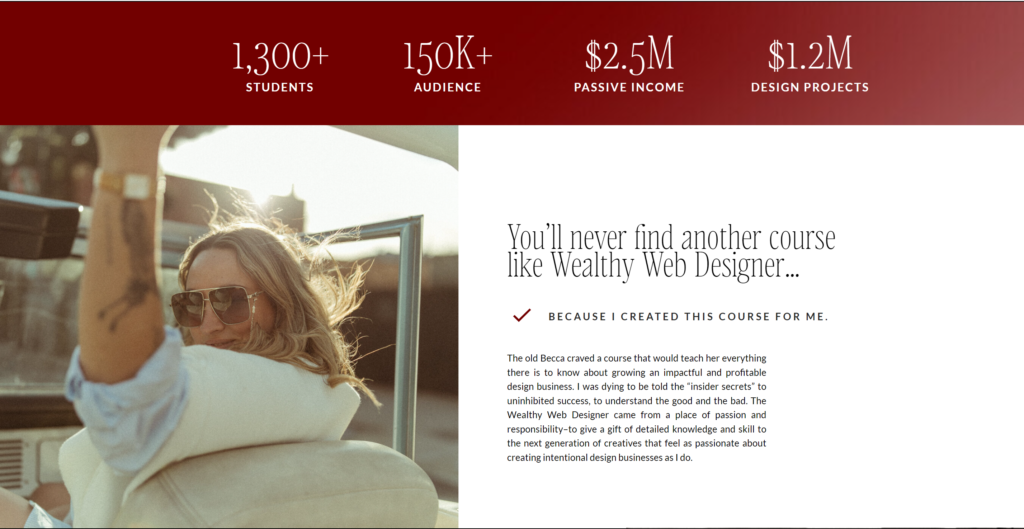
Inside Wealthy Web Designer
WWD is broken down into four main modules: Business, Design, Client, and Marketing. Since its’ initial release, she has since added a Bonus Trainings and Student Interviews module. You have access to the entire course once you purchase it and can go back and rewatch trainings at any time. Most modules include around 8 videos and often include a download of whatever she is teaching (ex. design questionnaire, Canva branding template, etc).
I’ve broken down the modules here:
Business Modules
- Choosing Your Name
- Purchasing Your Domain
- Business Legality
- Choosing Your Niche
- Packages & Pricing
- Brand Strategy
- Building Your Website
You can literally start your web design business so easily-you don’t need a degree in web design and you can come from working in an entirely different field. My favorite lesson in this module was Packages & Pricing. I had NO idea where to start with pricing and she not only breaks it down but leaves you feeling so much more confident.
The Design Modules
- Find Your Unique Style
- Branding Strategy
- How to Choose Fonts
- Design Strategy
- Website Layouts
- What Not To Do
- Inspiration Over Copying
- Designing a Custom Site (NEW)
As I mentioned earlier, Designing a Custom Site was by far my favorite lesson in the entire course. Watch her take a completely white screen and turn it into this insanely badass website. She makes you realize how easy it actually is to build a website. She builds it in Showit so if you use Squarespace, Wix, etc, the concept will be the same, but you will obviously go about it differently.
Client Modules
- Applications that Convert
- The Sales Process
- Onboarding Clients
- Design Process
- How To Streamline Deliverables
- Project Tracking
- Time-Blocking Training
- Off-Boarding Clients
She gives you SIX application examples that you can copy and paste into your website and tells you her favorite platform for embedding the application into your website. This was SO much easier than I thought and you are able to take her application and customize it to your needs.
From there, she walks you through every step, IN DETAIL about how she interacts with potential clients and how she lands them. Voice notes on Instagram? Such a good idea to personalize your conversation with someone and let them hear your voice and your emotion instead of reading text in an email.
I have already found that if I talk to someone on the phone or meet them in person, I’ve landed the job 100% of the time. If we communicate strictly through email, they tend to go MIA.
If the thought of a phone call scares you, I have the absolute WORST social anxiety in the world. I HATE talking on the phone and would so much rather run my business strictly through email. When I’m on the phone, my heart feels like it is beating out of my chest and I feel like I have the hardest time articulating what I want to say. However… It has gotten a little easier each time and I feel more and more confident with each new client. So there’s that.
Becca gives you her exact onboarding email and “get prepped” email, telling clients what their next steps are and how to welcome them into your world. Another time-saver and confidence booster. Of course, you can customize this exactly how you’d like but it’s a great template to start from.
Getting Your First Client
Since I had never designed a site for a client before, I had no idea what the process was. Do I build the entire site and sent it to them to see what they think? Do I send them previews at each little step? The Design Process section walks you through every step in her process. She uses Asana and gives you (of course) her exact Asana templates- I honestly haven’t dug into this yet. I feel like I wanted to focus on the basics with my first clients before I am trying to learn Asana at the same time. So I will be going back to this section in the near future to streamline my process even more. I can see how using this is SO much more efficient than digging through emails to try to find a piece of content your client sent two weeks ago. Especially, if you have multiple clients at once, this process feels sooooo much more organized and streamlined. This section is Becca sharing her screen in Asana– honestly, now I’m wondering why I haven’t done this yet. She makes it so simple.
The Client Module ends with how to offboard a client and she gives you her offboard email. This was another example of you don’t know what you don’t know. Didn’t think offboarding had to be some official thing, but after working with multiple clients, if there is no clear end to the project, it will drag on way longer than it should. The site will be launched for weeks and you will still have a trickle of questions that continue to come in. I would end up feeling like I was working for free and a little resentment was beginning to form. So this section really helped show me how to end the project and give the client everything they need to go forward with their site.
Marketing Module
- Building Your Personal Brand
- Attraction Marketing
- Content Planning
- TikTok Training
- Instagram Training
- Pinterest Training
- Building Your Email List
- Scaling + Passive Income Ideas
This woman went from 0 to a six-figure web design business in less than two years (was it 1 year?! You can fact-check me here) without spending a DIME in marketing. She covers all the major social media platforms and shows you what she uses for her email list and HOW to build an email list.
Bonus Trainings
- How to Launch a Day Rate
- Creating a Logo in Canva
Becca has mentioned that this is not a static course-she wants to continually add sections and add value. Since the course’s initial launch, she added “How to Launch a Day Rate” and “How to Design a Logo in Canva”. I was super interested in how she did her VIP days and created a whole freaking brand and website in one day-she breaks it down in this training and once again, makes it look so easy and attainable.
Student Interviews
No explanation is needed here. She posts videos interviewing her students and seeing how their business is doing, what their challenges are, etc. I LOVE this. I think one of the most inspiring things to me is hearing other people’s success stories. Just seeing someone start from scratch, go through her course, and come out with a business that provides such a great quality of life for them is so motivating.
How Much Does Wealthy Web Designer Cost?
If you pay in full, WWD costs $1500. You also have the option to make six payments of $297. Yes, it’s a big investment, but you can make MORE than your money back on your first website. Also, when you think of it as $1500 for a completely new career path that is highly in demand, it’s a no-brainer.
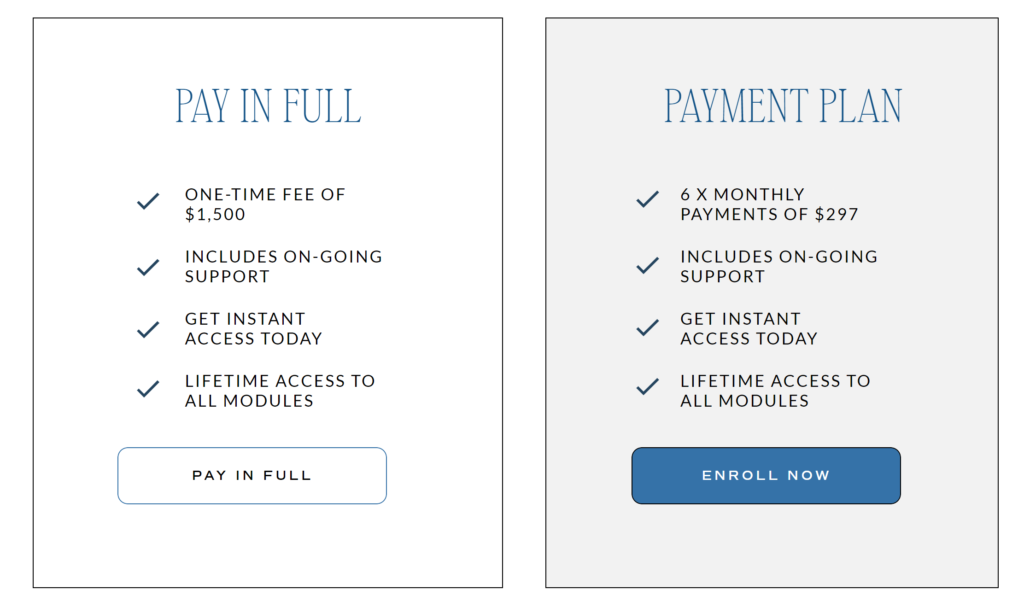
Overall Thoughts on Wealthy Web Designer
This course is a no-brainer from someone starting a web design business, particularly on Showit. Most of the lessons and concepts can be applied no matter what website builder you are using, but the video of her building a site is obviously being built in her native platform on Showit. While she teaches you the technical side of website building, I got just as much value from the confidence I gained from taking this course. She literally gives you her exact process, the exact emails she sends, her exact templates… there is no room for doubting yourself and overthinking. Something I am very guilty of. I’m also a perfectionist and will waste so much time doing and redoing things. Watching Becca work has completely changed the way I approach things. She shows you how simple the entire process really is.
This course is your web design business in a box. People often underestimate how much time it takes to build a business. The saying “you don’t know what you don’t know” is so prevalent, as you are having to research every tiny step along the way, leaving you with a bunch of puzzle pieces of information you are trying to fit together. This eliminates all of that.
You can binge the course in a weekend or break it down in bite-sized chunks while working a 9-5. Having an exact blueprint and roadmap from someone who is doing what you want to be doing is priceless. I am so grateful for Becca and truly believe she has changed the course of my life. Not only do I get to be creative for a living, but I am helping other business owners and it has given me such a deep purpose. I also never dreamed of charging thousands of dollars for my work. This alone has given me so much freedom in my life and CONFIDENCE.
If you have questions you want to ask me about the course, you can email me or shoot me a DM over on Instagram.
✹ Becca Luna Course Coupon Code: PARTNER15 for 15% off! ✹
✹If you’re ready to finally make the leap, enroll in Wealthy Web Designer now, you won’t regret it!✹
Learn more about Becca’s Passive Passion Project Here – This course is the reason I was able to open my Showit template shop so quickly. HIGHLY recommend!
Our website is supported by our users. We sometimes earn affiliate links when you click through the affiliate links on our website.
X