Aesthetic Instagram Templates for Web Designers
Wondering how to get more web design clients and make more money in your web design business? Like most web designers, I learned just because you build it, doesn’t mean they’ll come. Coming up with content to post on social media is not my favorite, if we’re being completely honest. I’d rather spend all of my time designing beautiful websites on Showit. Buuuut it doesn’t work like that. Even though it feels like we’re wearing all the hats, all the time.. our marketing hat is one of the most important for our web design business. So I created these aesthetic, Canva Instagram templates to make my life easier. I found that if I had a set of easy-to-edit templates, I’m more likely to create content to post on Instagram. I searched on Creative Market and Etsy but there weren’t many aesthetic Instagram templates for web designers.
Who are These Templates for?
So I created this set of 75 Canva templates in hopes that they can help other web designers grow their businesses. Even though they are neutral-colored, they can be customized with your own fonts and colors to match your branding. I used free fonts but if you’re looking for a STUNNING aesthetic font, look up Ivy Presto Display. It will give you the look you’re going for, I promise.
Whether you design on Showit (my favorite), WordPress, Squarespace, or Wix, these Instagram templates will help you promote your web design business by sharing your tips and tricks, showing off your latest website launch, announcing a new template, and so much more.
How Instagram Templates Can Help Grow Your Web Design Business
- Consistent branding: Using Instagram templates can help you create a consistent brand image on your Instagram profile, which can help attract potential clients and build trust with your audience.
- Showcase your design skills: By using Instagram templates, you can showcase your design skills and demonstrate your ability to create visually appealing content, which can attract potential clients who are looking for a designer with your aesthetic.
- Save time: Using pre-made templates can save you time and energy by allowing you to create high-quality Instagram posts quickly and easily. You’ll be much more inclined to post when you know it won’t take all day.
- Boost engagement: Instagram templates can help you create engaging content that encourages likes, comments, and shares, which can help increase your visibility and reach on the platform.
- Expand your services: By creating and selling Instagram templates, you can expand your services and offer additional design options to your clients, which can help increase your revenue and grow your business. Offerings can look like custom web design work, template customization, and creating website templates.
Why Canva?
A lot of designers look down on Canva. I used to be one of them (I’m embarassed to admit that). Until I realized how intuitive, easy, and GOOD it actually is. I deleted my expensive Adobe products and signed up for Canva Pro.
Here are 10 reasons why you might consider switching from Adobe to Canva:
- Cost: Canva is significantly cheaper than Adobe’s Creative Cloud, which requires a monthly subscription. Canva offers a free plan as well as a paid plan with more features, which can be a more affordable option for individuals and small businesses.
- User-friendly interface: Canva’s interface is simpler and easier to navigate than Adobe’s more complex programs, making it more accessible for users with less design experience.
- Wide range of templates: Canva offers a vast library of templates that are easy to customize, which can be useful for individuals and businesses looking to create designs quickly.
- Collaboration features: Canva offers collaboration features that make it easy to work with others on design projects, such as team members or clients.
- Mobile app: Canva has a mobile app, which allows users to design on-the-go from their smartphones or tablets, while Adobe does not have a standalone mobile app.
- Social media integration: Canva has integrations with social media platforms, making it easy to create social media graphics that are optimized for each platform.
- Branding tools: Canva offers branding tools that allow businesses to create consistent designs across all of their marketing materials.
- Customer support: Canva offers customer support via chat, email, and phone, which can be helpful for users who need assistance.
- Beginner-friendly: Canva is designed to be beginner-friendly, with easy-to-use tools and templates that can help users create professional-looking designs without prior design experience.
- Constant updates: Canva is continually adding new features and tools, so users can stay up-to-date with the latest design trends and technology.
Here are some content ideas to post on Instagram if you’re a web designer. All of these are included!
You can purchase these templates here!
Let me know what you think or if there’s anything in particular you’d like to see!
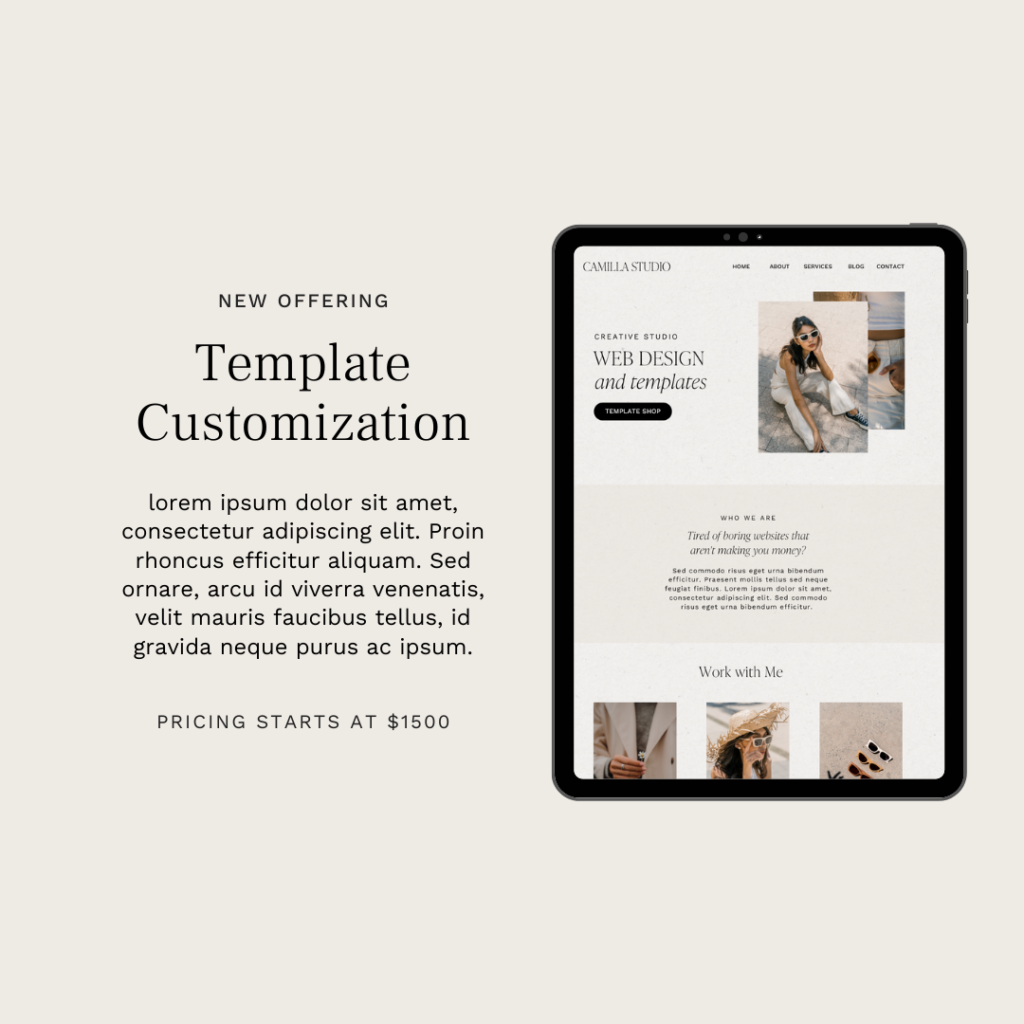


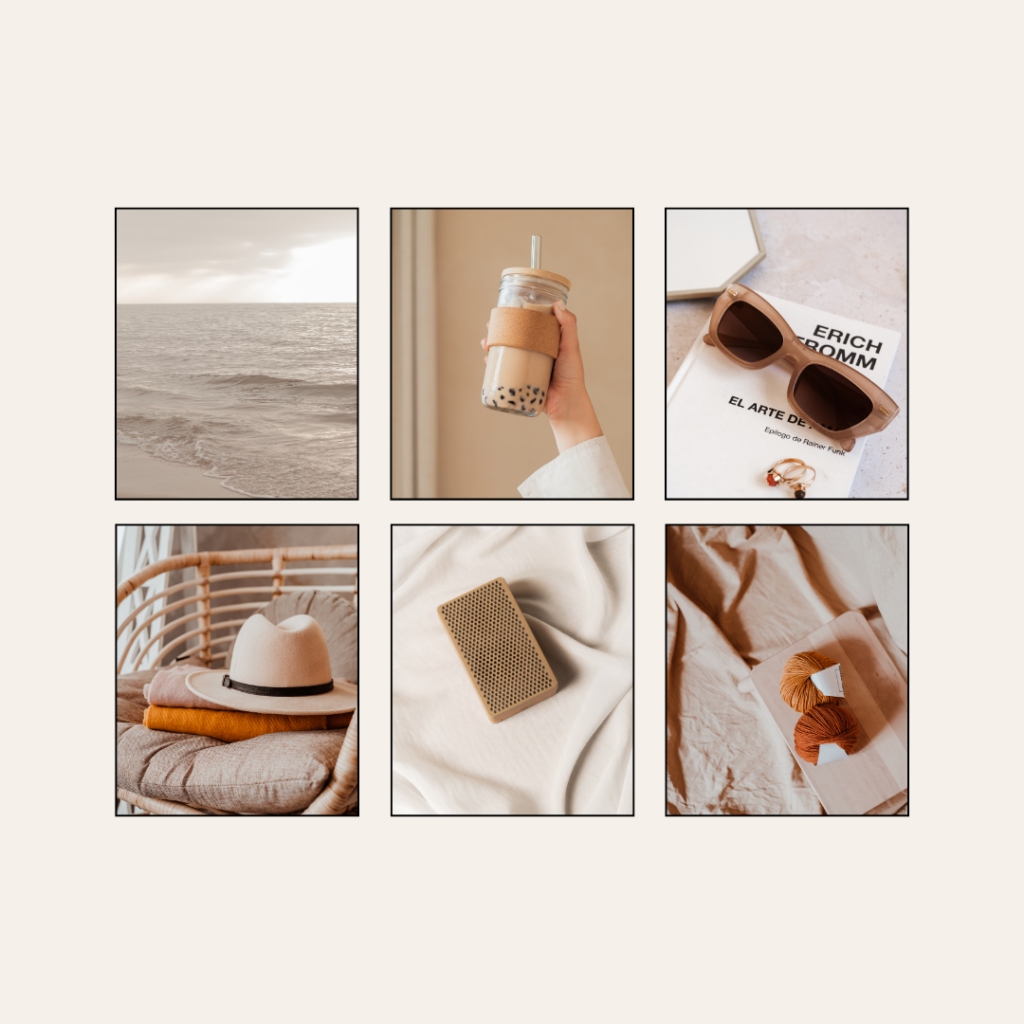

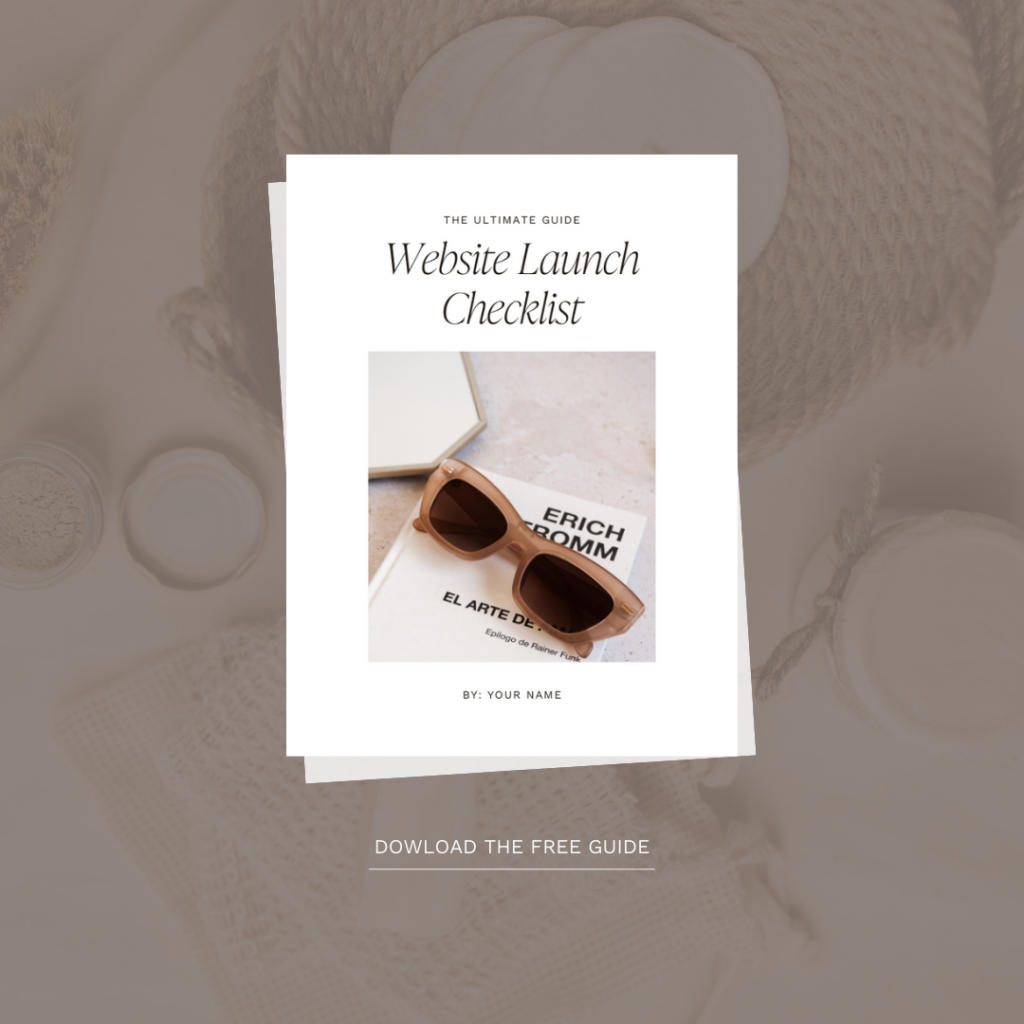

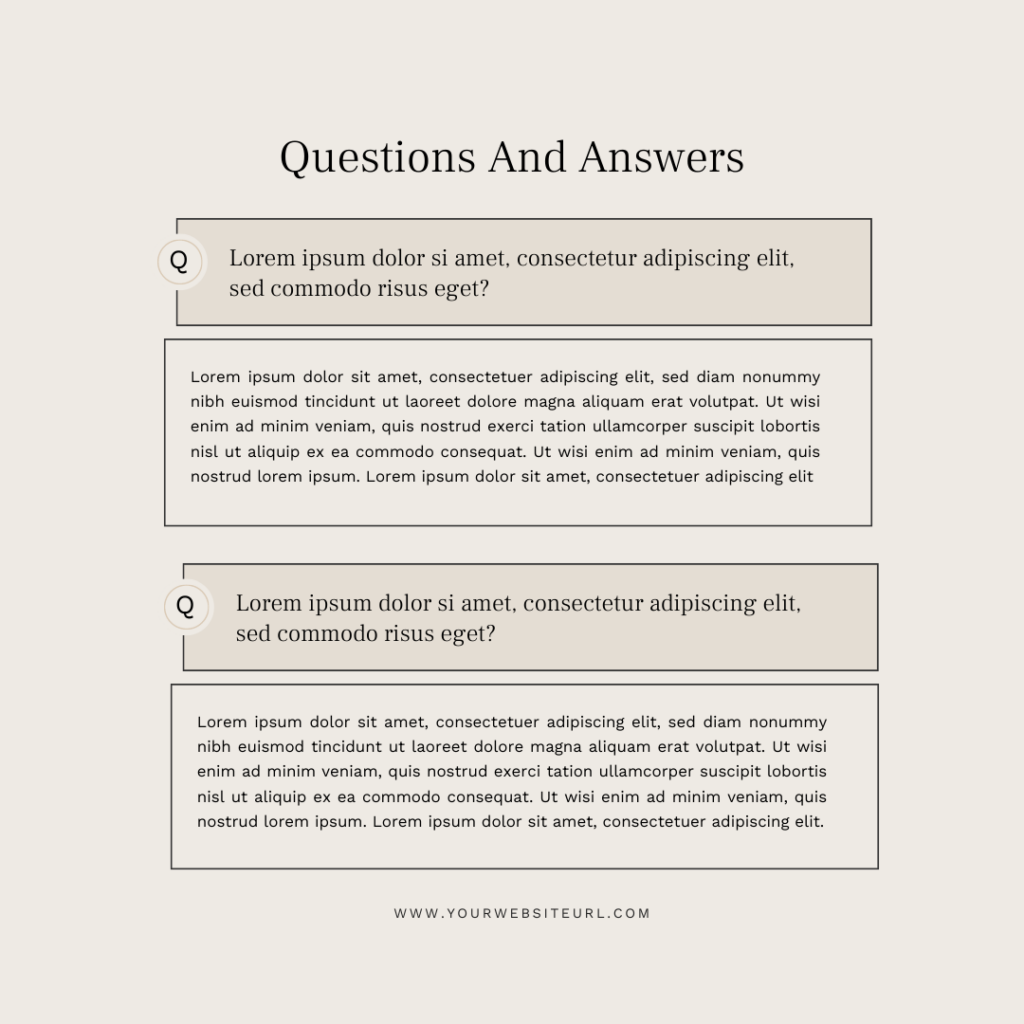


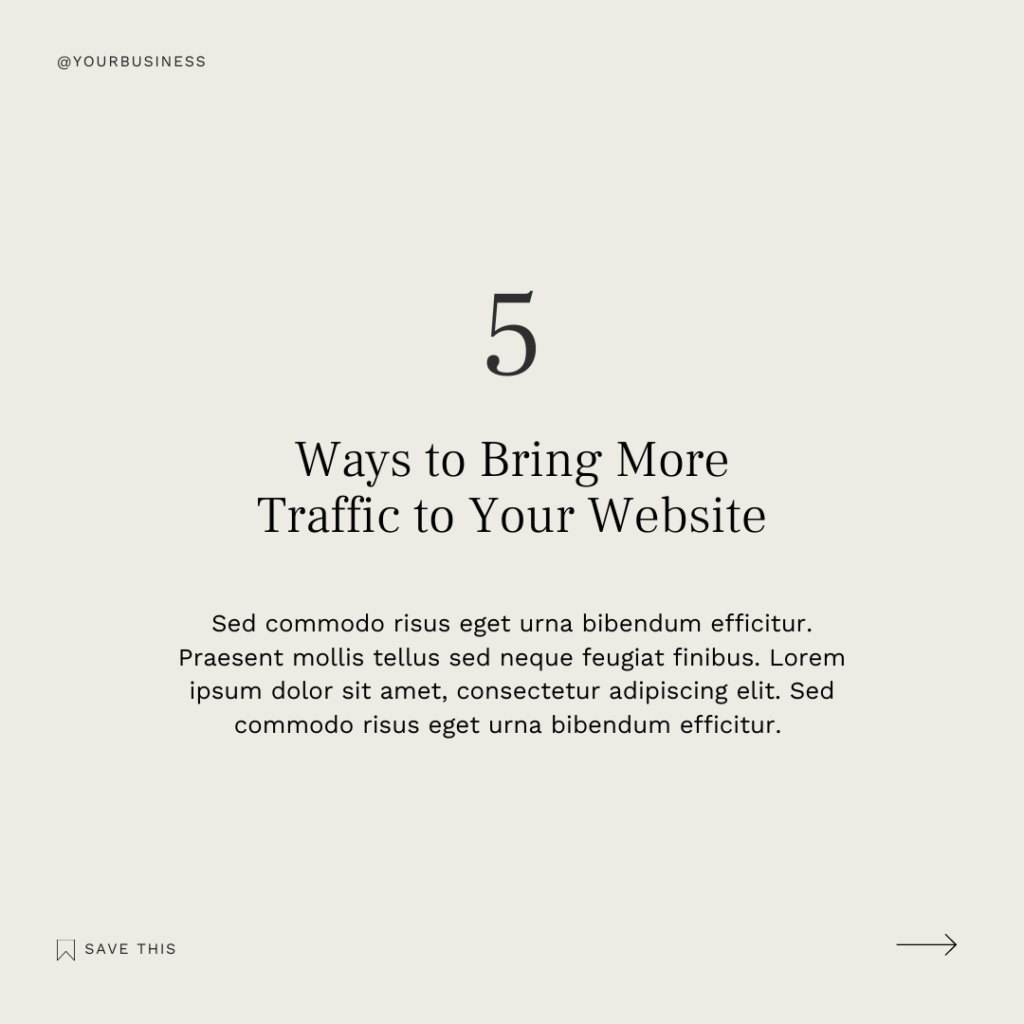

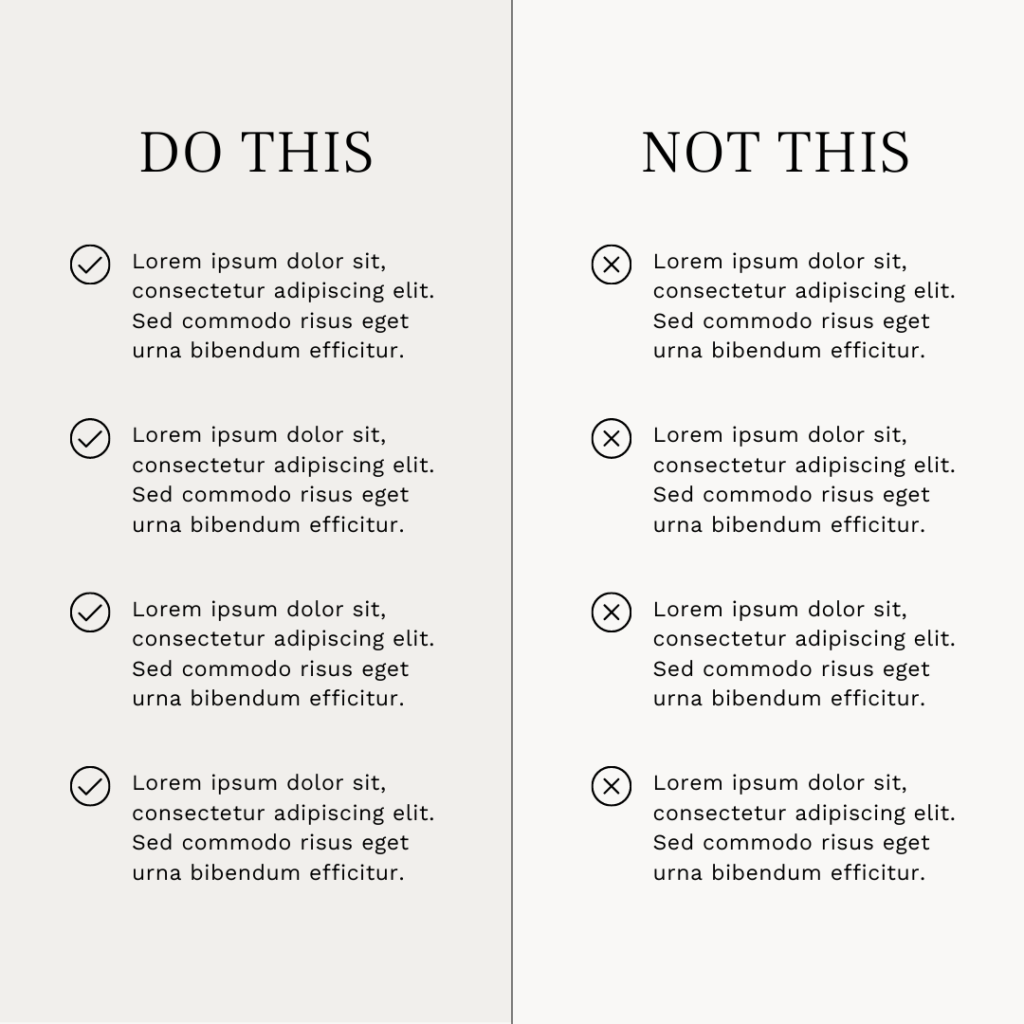

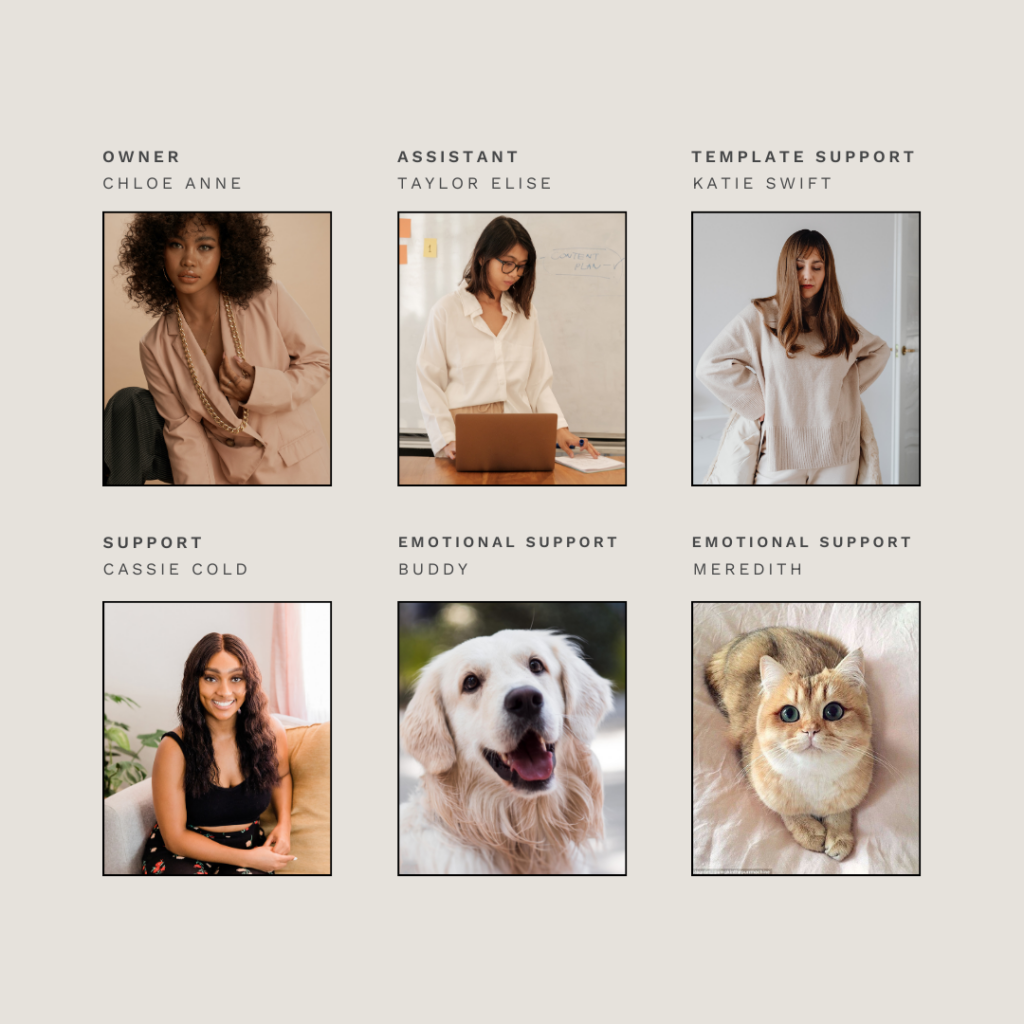
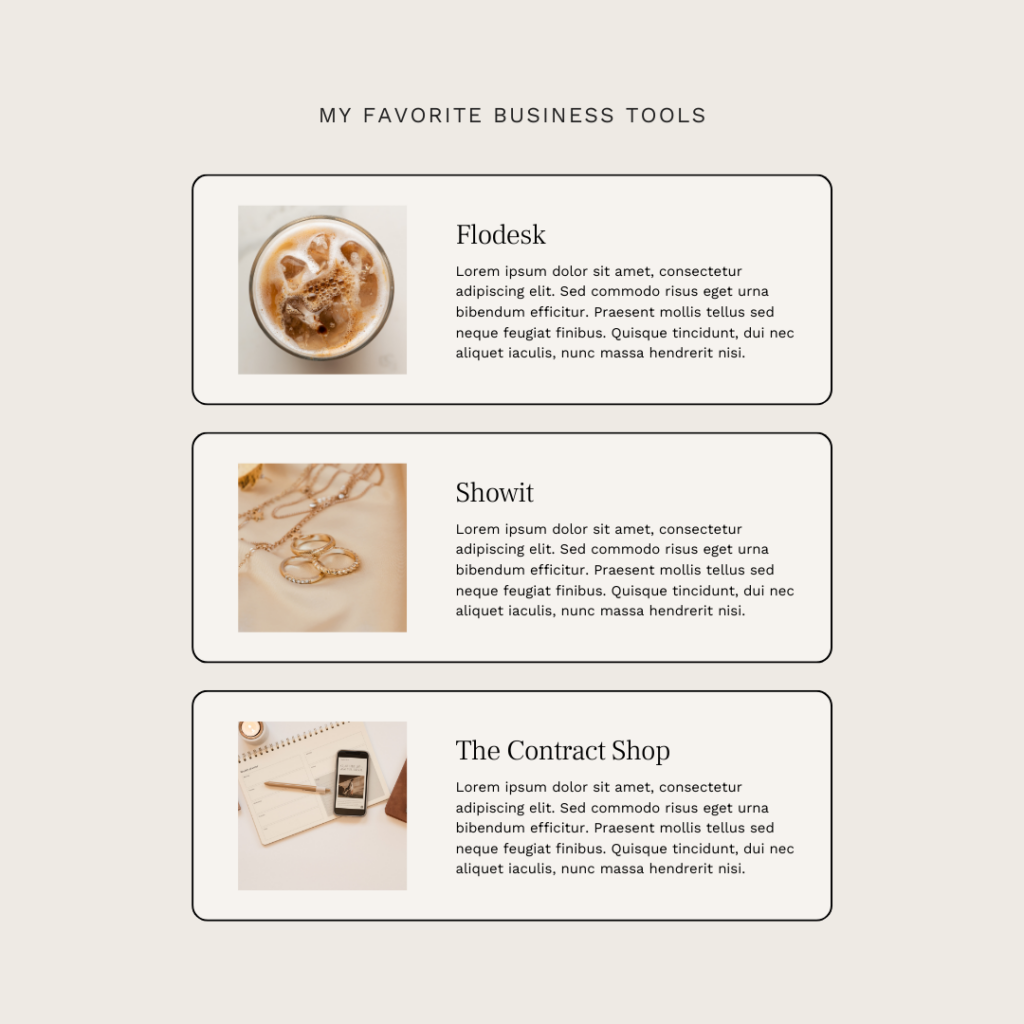

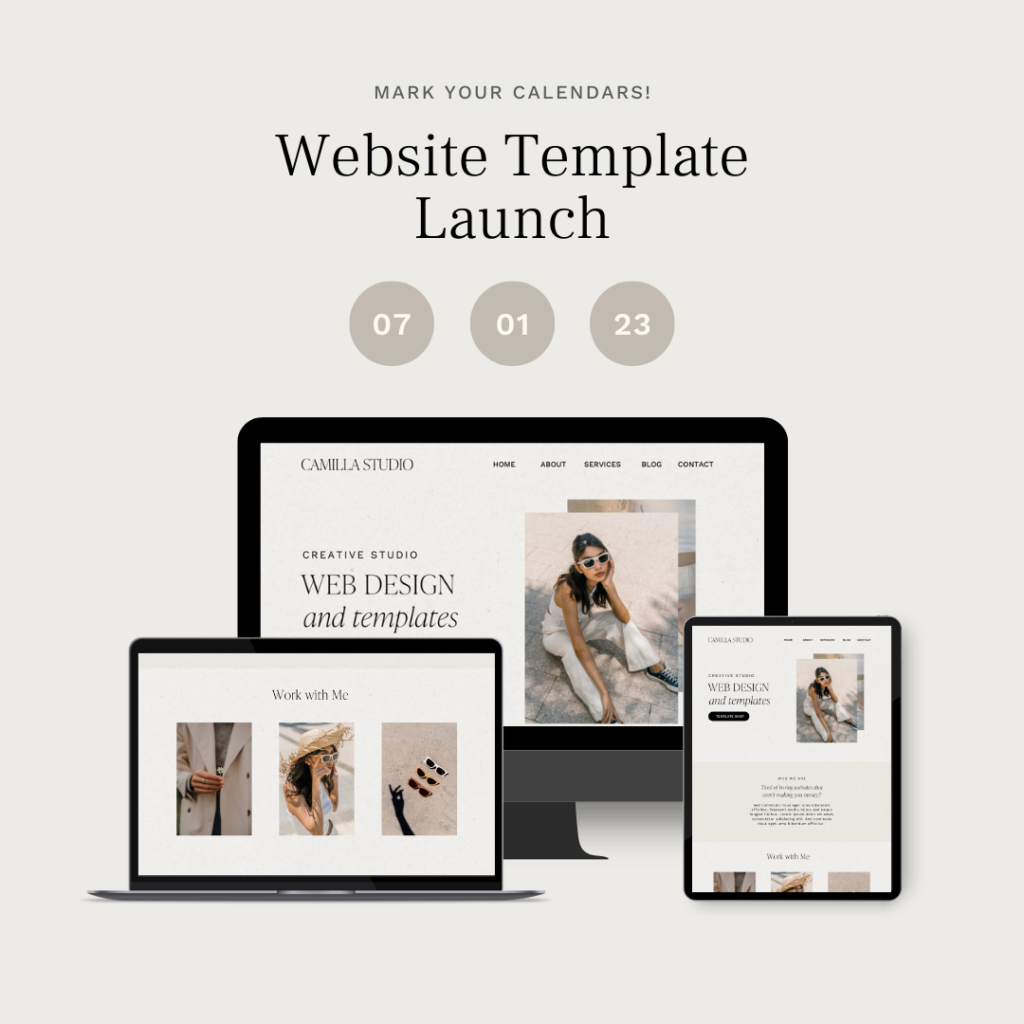
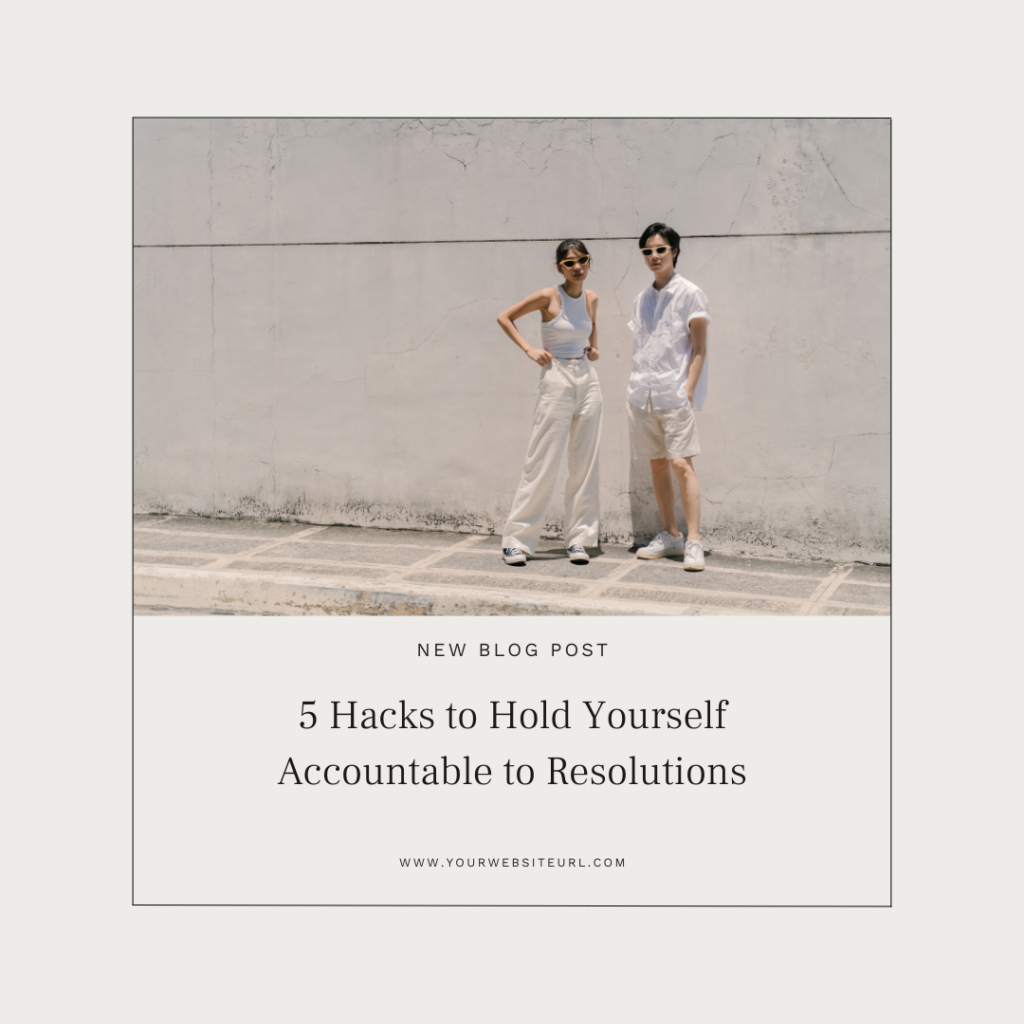

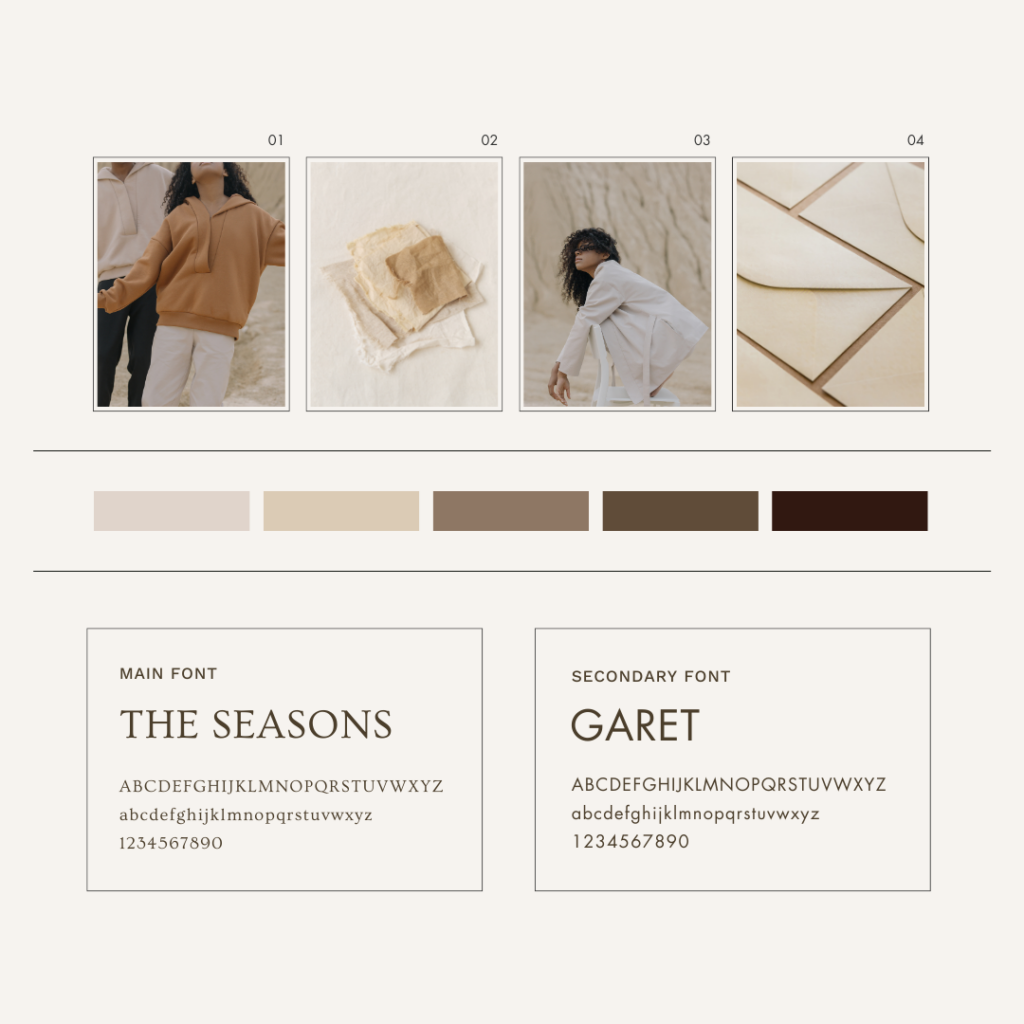
Thank you for your support! I hope you love them!
The link is not working